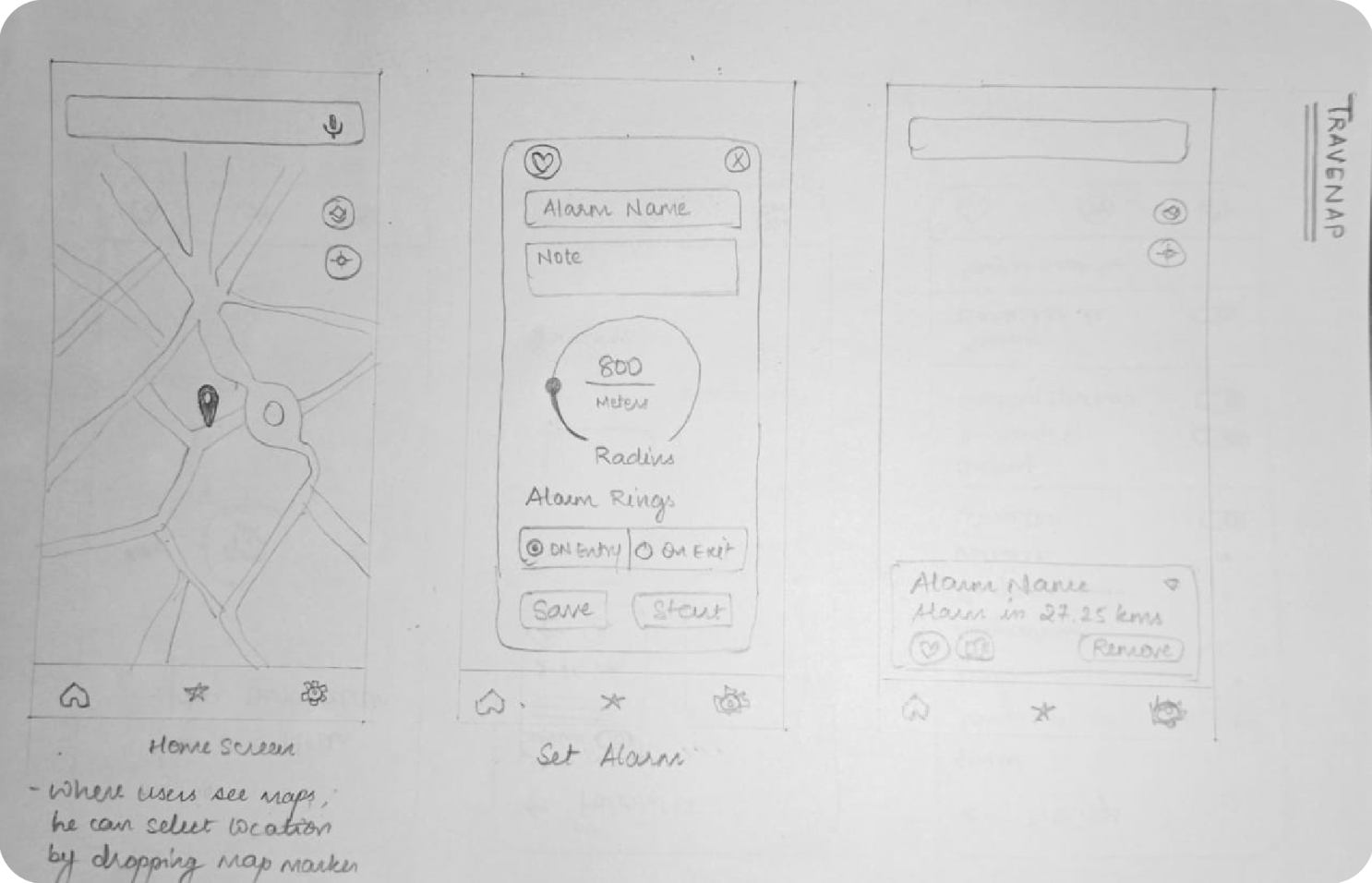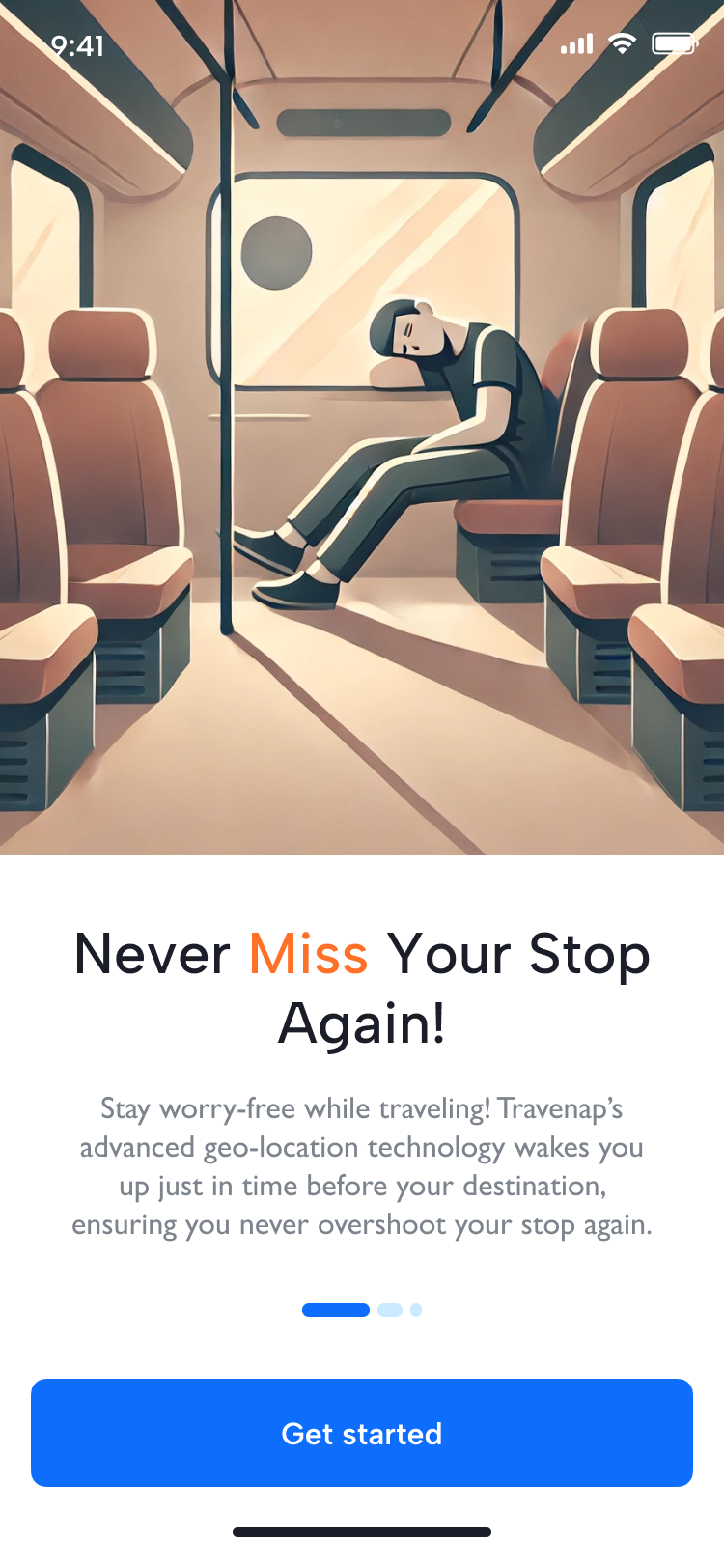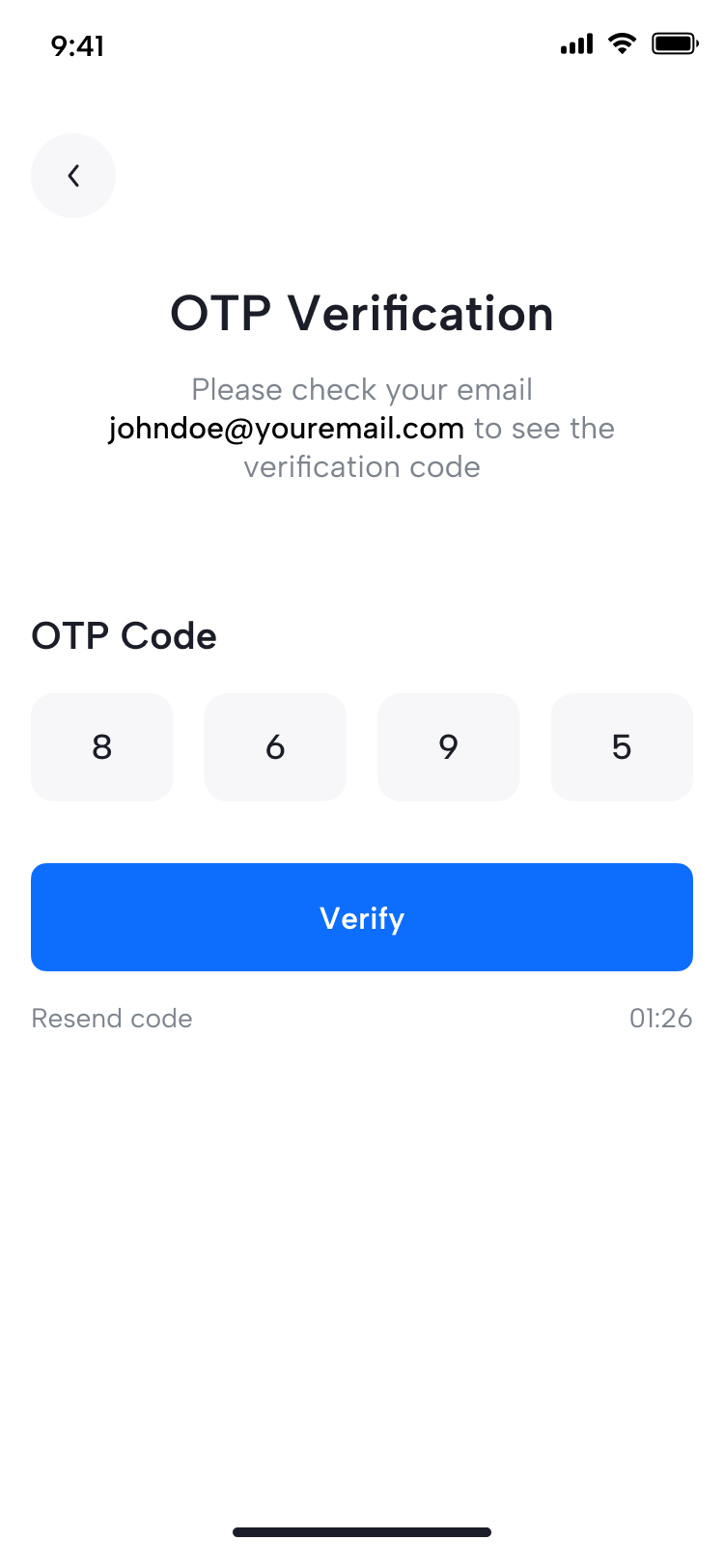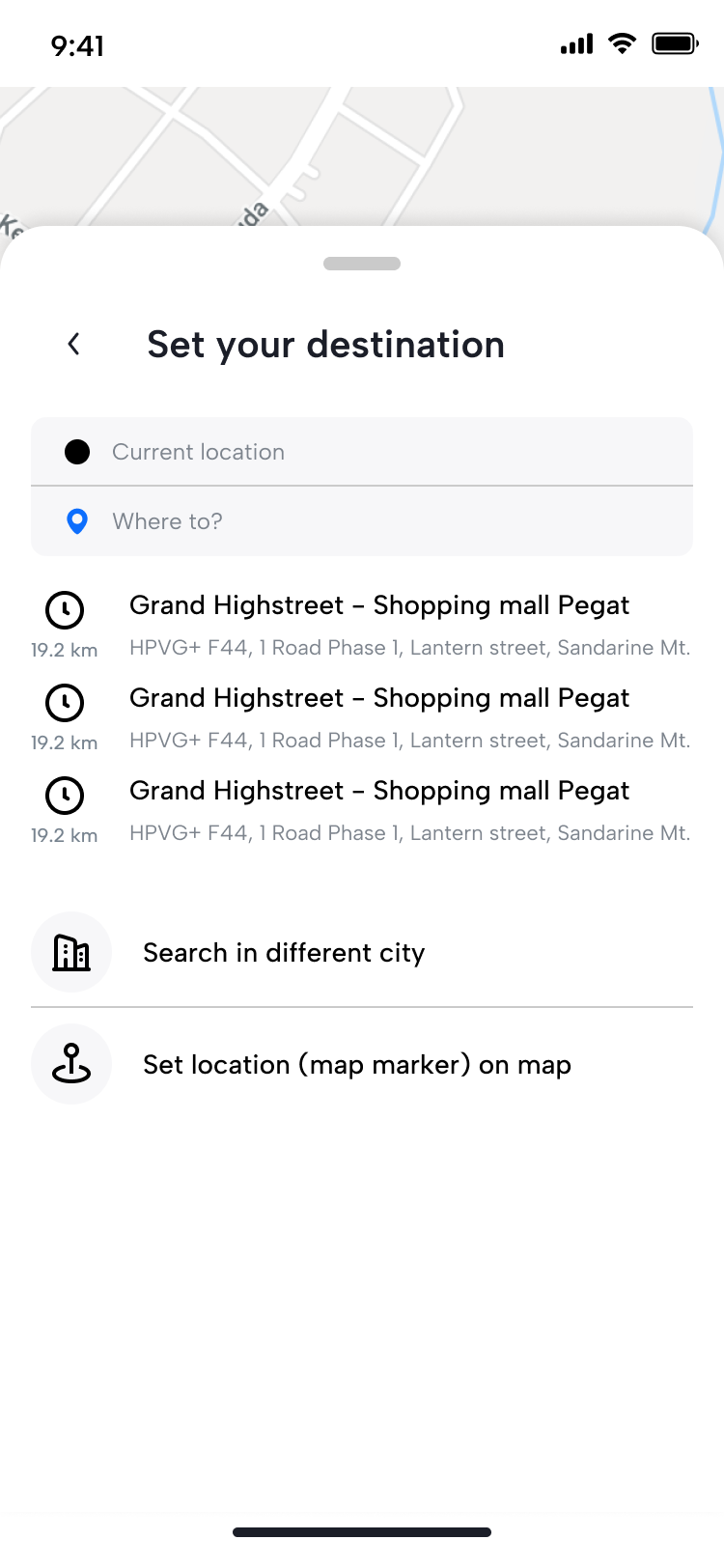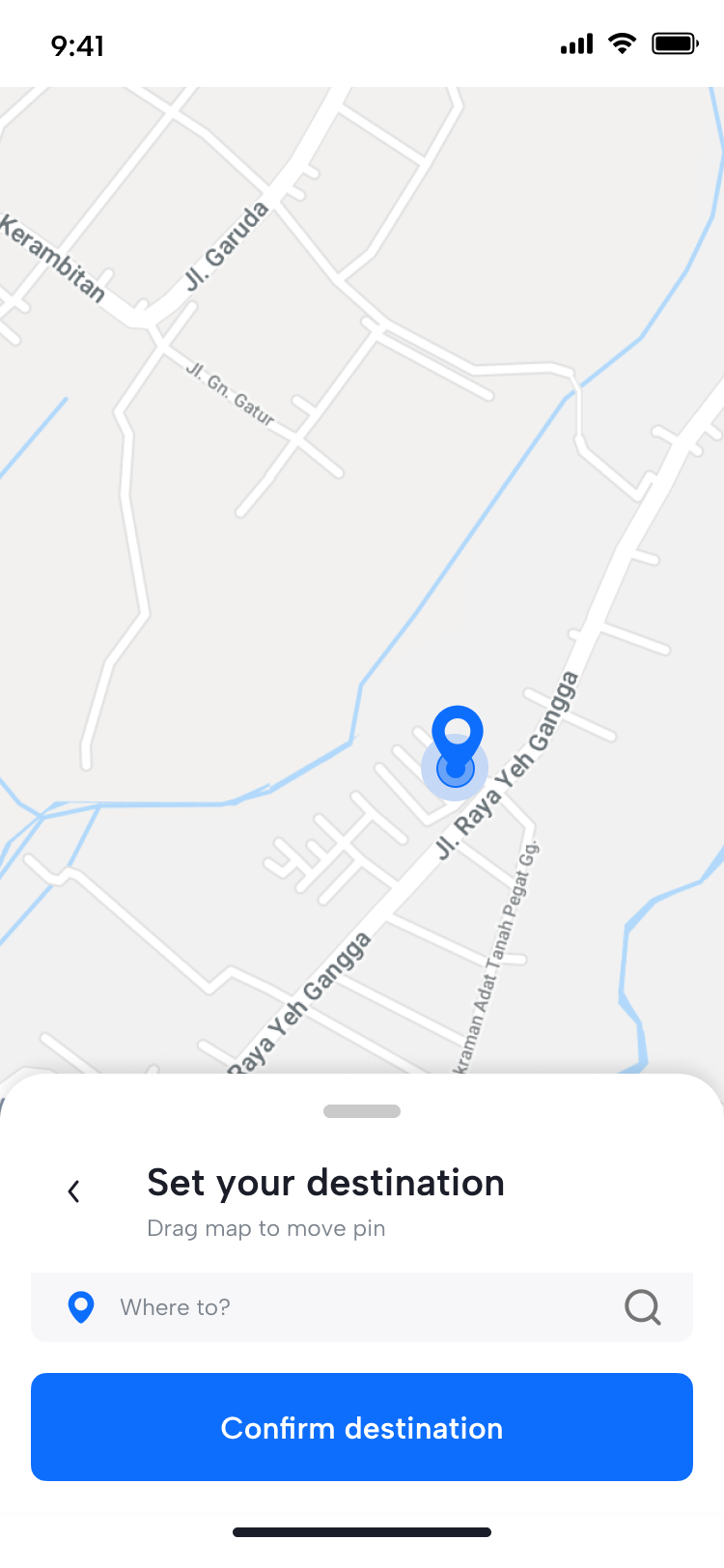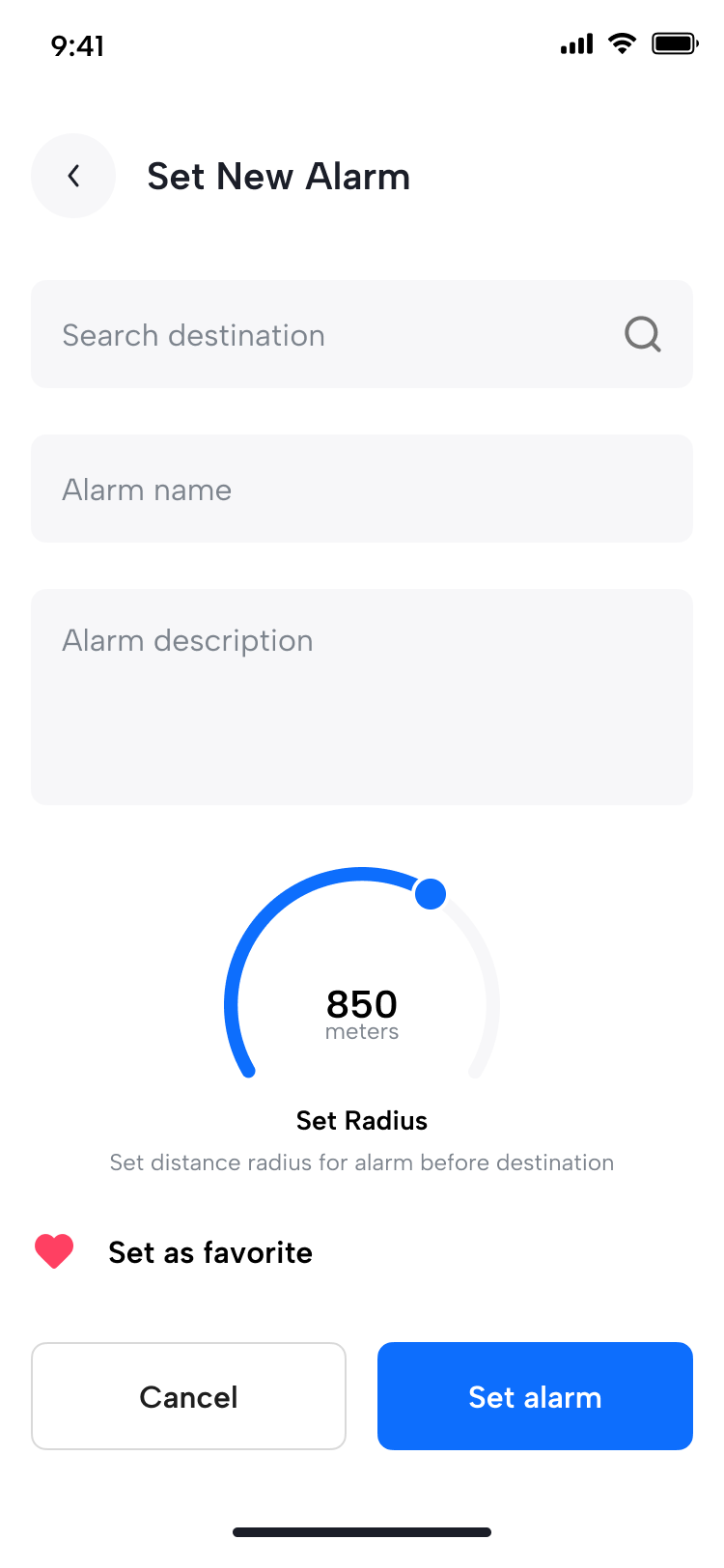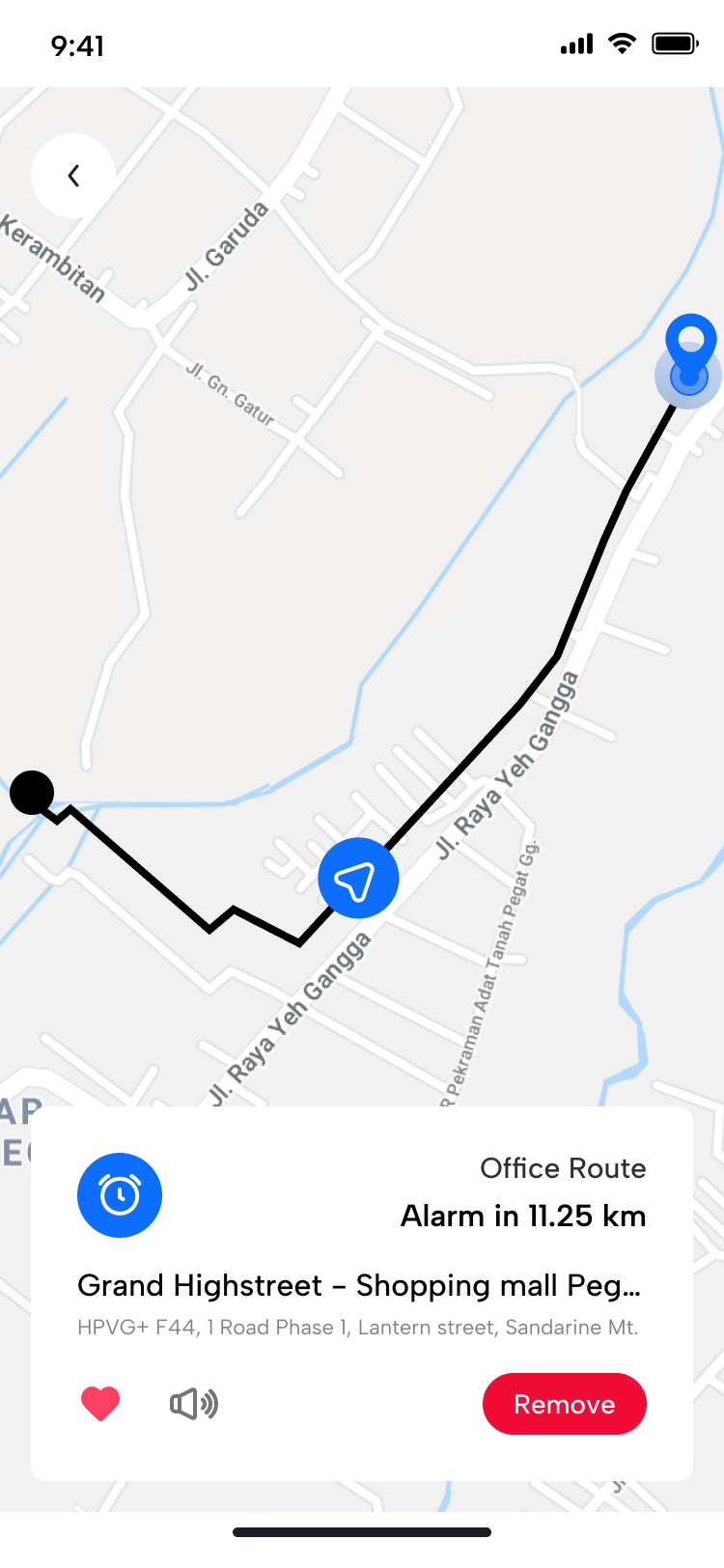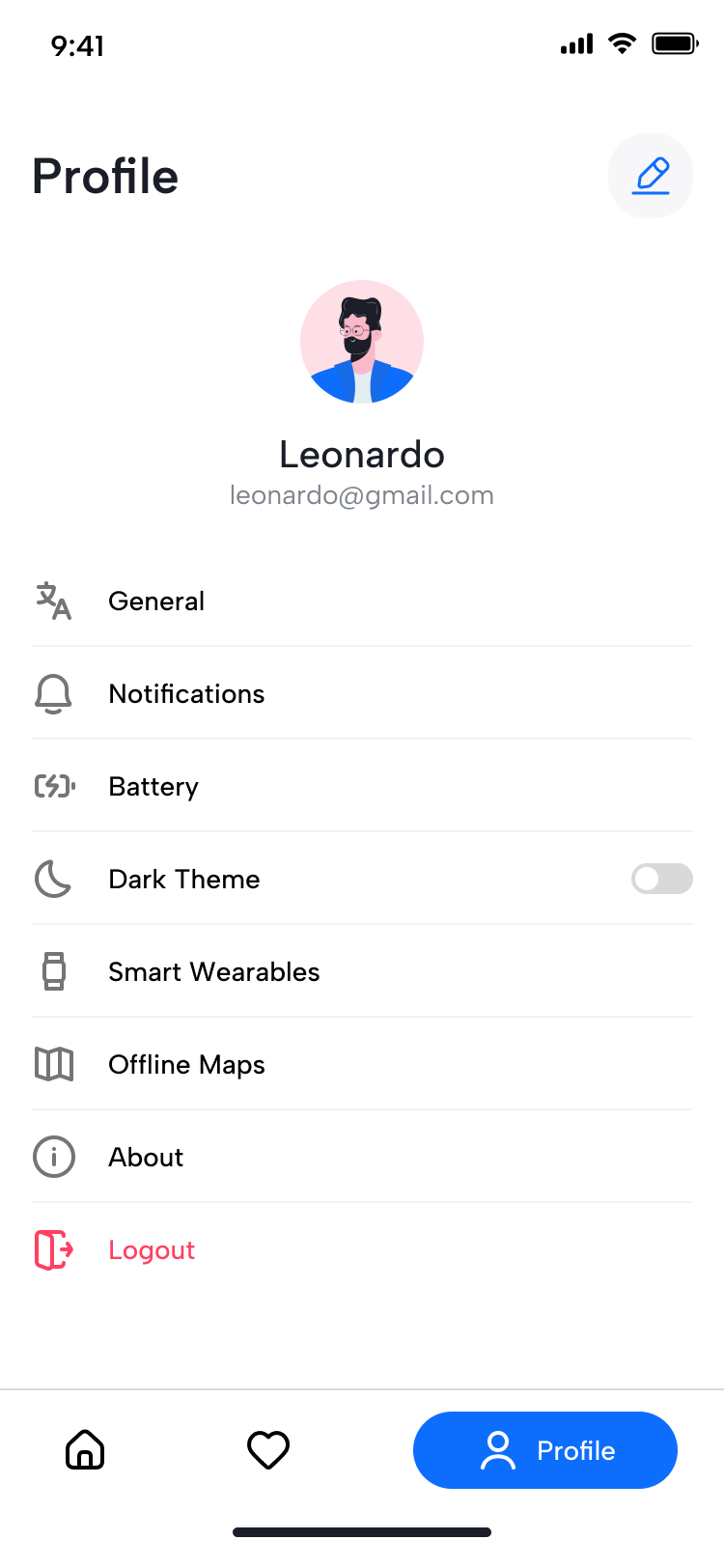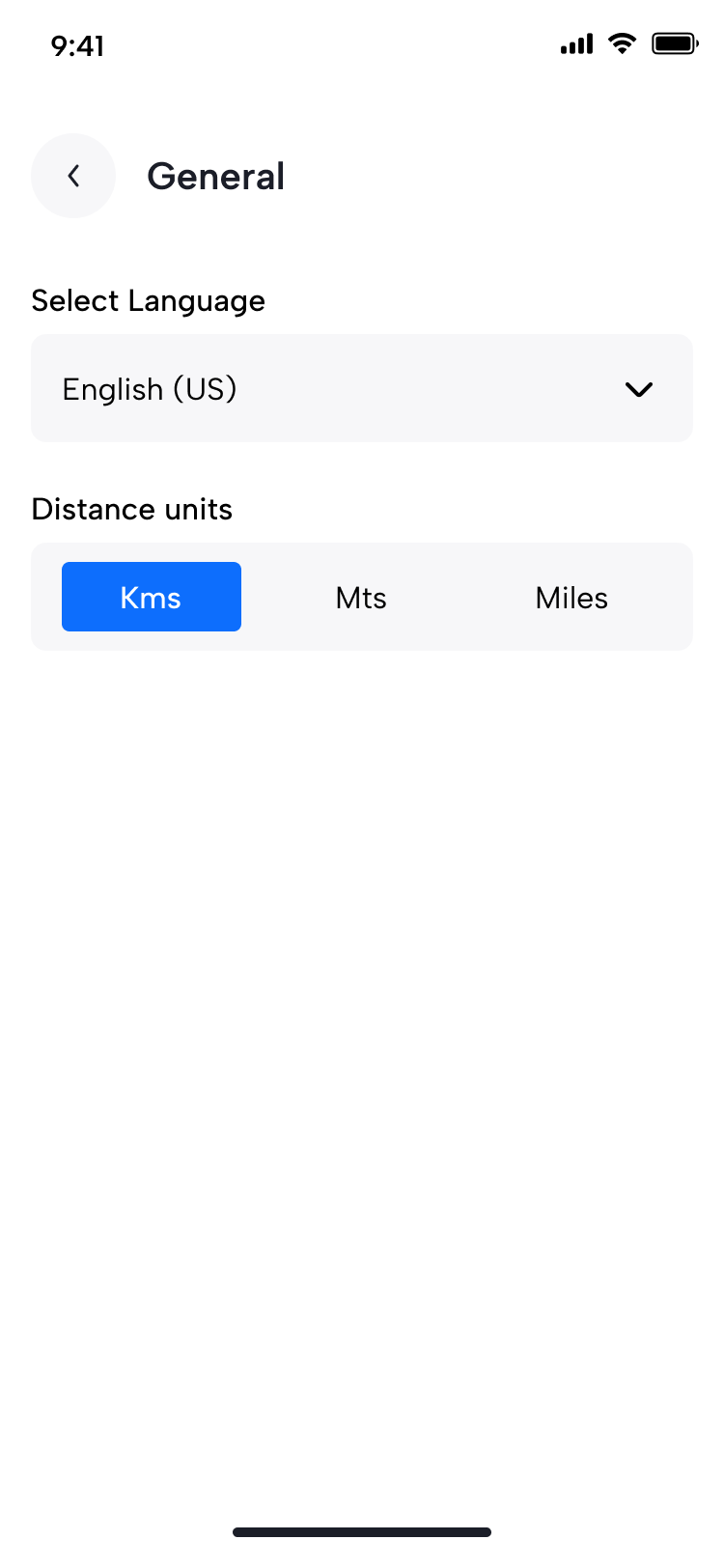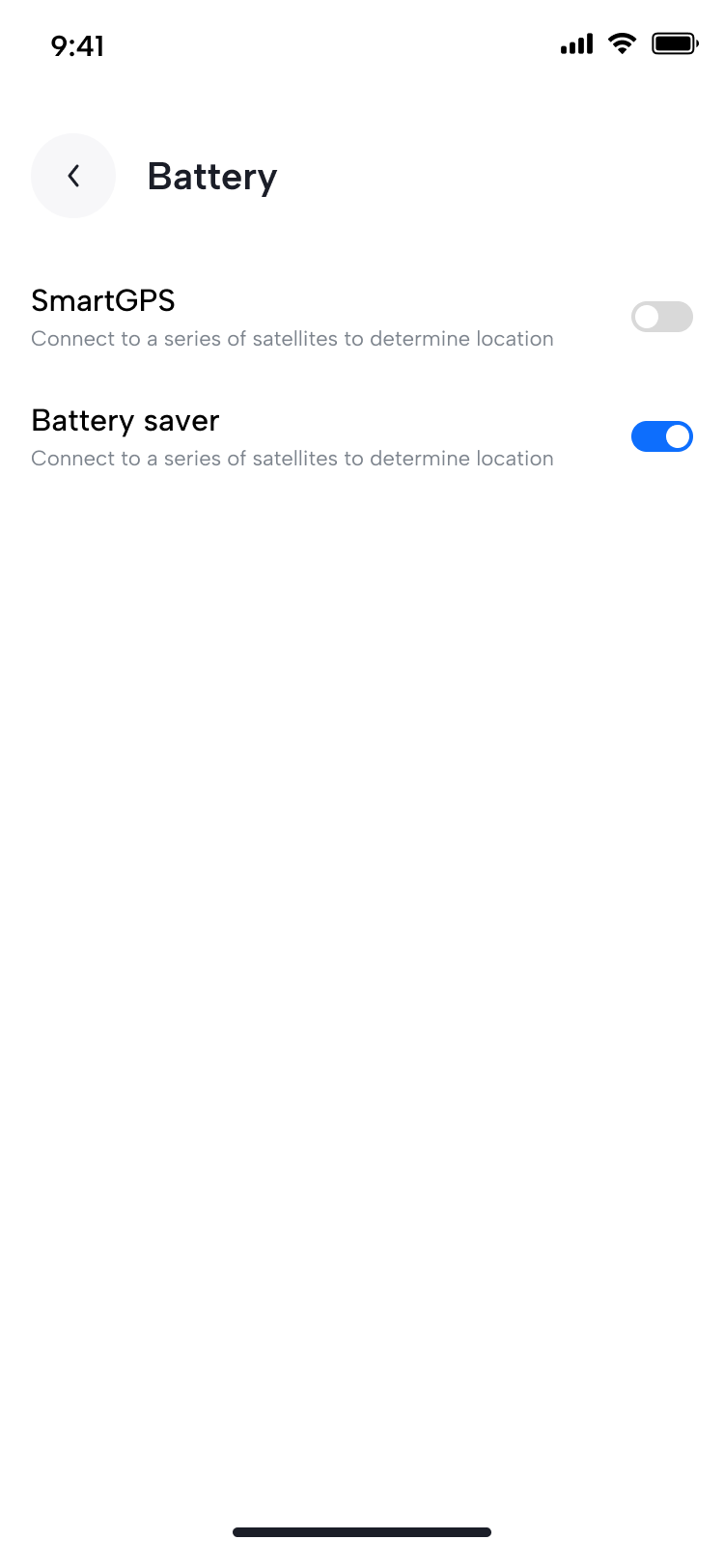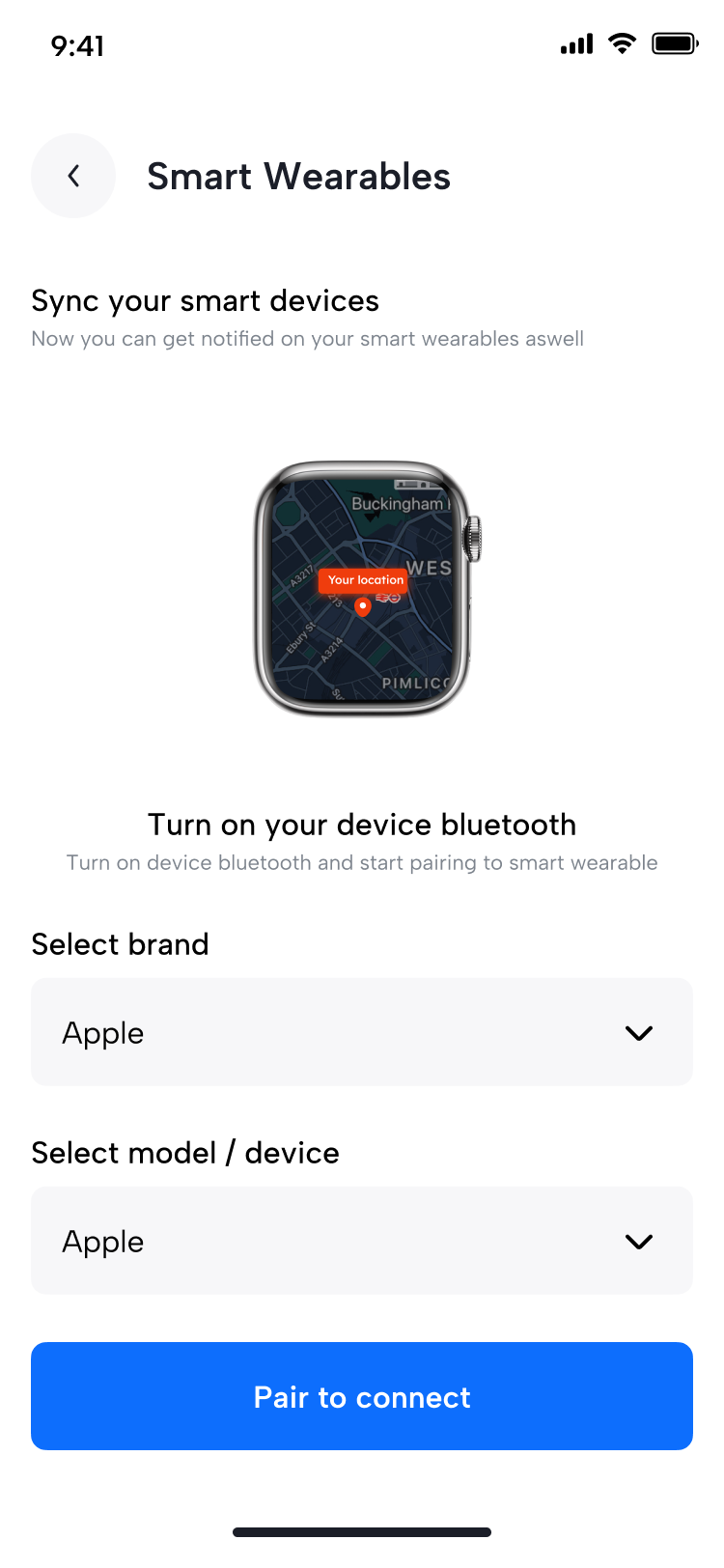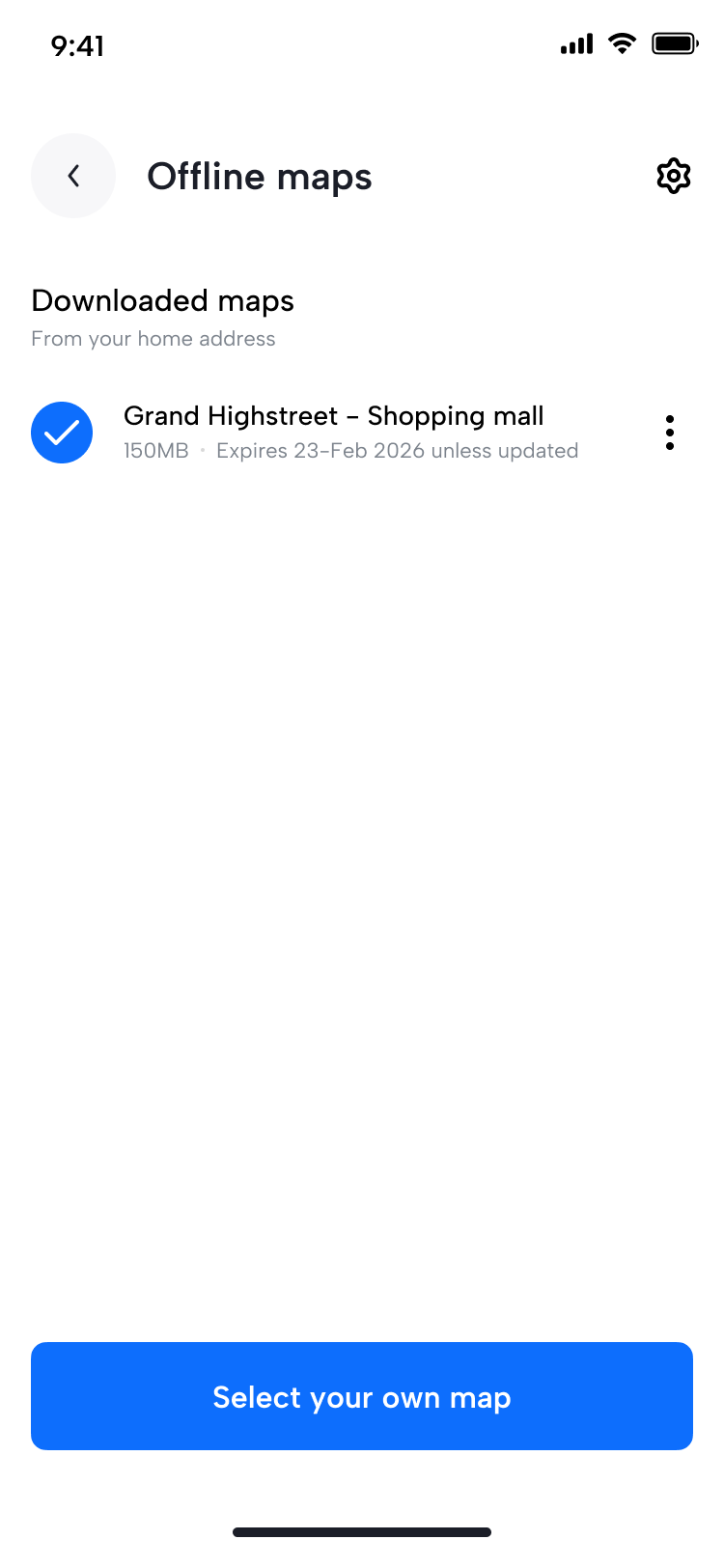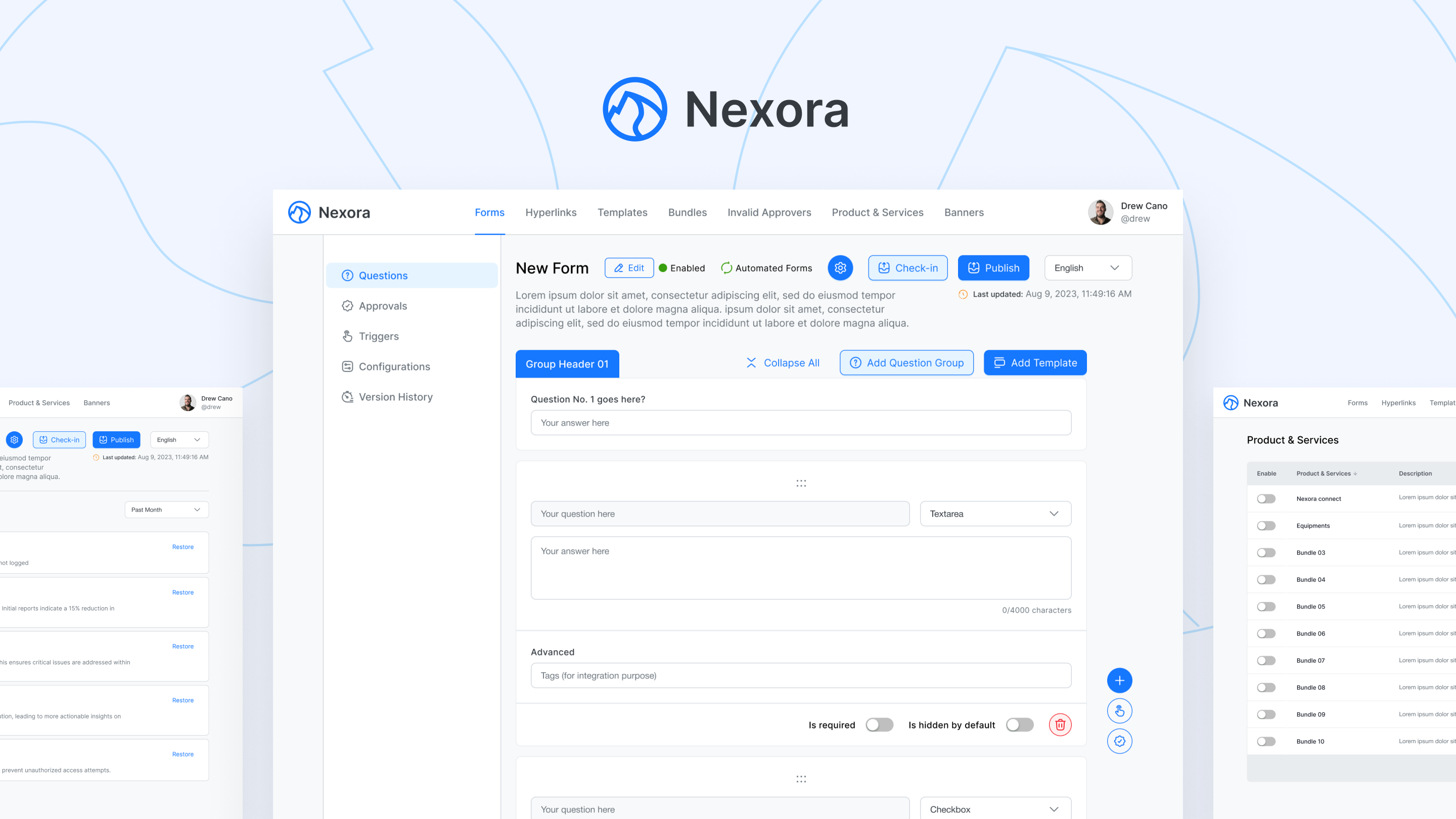Problem Statement
Imagine you're on a long train or bus journey after a tiring day. You decide to close your eyes for just a moment, but when you wake up—panic sets in. You’ve missed your stop. Now, you’re dealing with extra travel time, unexpected costs, and frustration.
This is the everyday struggle for countless commuters, travelers, and students who rely on public transport. Distractions, exhaustion, or even low network connectivity make it easy to miss important destinations. The existing solutions—setting manual alarms or relying on fellow passengers—are unreliable and ineffective. This problem statement highlights the core user pain point while setting the stage for Travenap’s solution.
How I Built Travenap: Solving the Commuter’s Biggest Frustration
I’ve seen it happen countless times—commuters dozing off, missing their stops, and waking up in a panic. Whether it’s an exhausted office worker, a student pulling an all-nighter, or a traveler on a long journey, the problem is universal. I knew there had to be a smarter, more reliable way to prevent this. That’s when I built Travenap a geo-location-based wake-up alarm designed to eliminate the anxiety of missing your stop. I didn’t just want to create another alarm, we wanted a seamless, intelligent solution that travelers could trust every single time.
What Makes Travenap Reliable and Smart?
- GPS-powered wake-up alarms – Receive alerts way before arrival based on real-time location.
- Customizable Notifications – Choose between differnt ringtones, vibration, or alert volumes to ensure you wake up stress-free.
- Intuitive, Hassle-Free UX – A simple setup with a clean, distraction-free interface for all users.
Design Process
I approached the Travenap problem using the Design Thinking Framework, ensuring a user-centric solution that effectively addresses real-world commuting challenges. The framework consists of five key phases: Empathize, Define, Ideate, Prototype, and Test.

Understanding the users
I approached the Travenap problem using the Design Thinking Framework, ensuring a user-centric solution that effectively addresses real-world commuting challenges. The framework consists of five key phases: Empathize, Define, Ideate, Prototype, and Test.
#1 - Empathize – Understanding User Needs
To design an impactful solution, the first step was to deeply understand real user struggles through extensive user research.
Research methods used:
- User Interviews: Conducted 15+ interviews with frequent commuters, including office workers, students, and long-distance travelers.
- Contextual Inquiry: Observed users in real-life commuting scenarios to understand behaviors and struggles.
Questionnaire for interviews
- Q1. Can you describe your daily commute? (e.g., mode of transport, duration, frequency)
- Q2. Have you ever missed your stop while traveling? If so, how often does it happen?
- Q3. What do you usually do during your commute? (e.g., sleep, read, listen to music, work)
- Q4. How does missing your stop impact your day? (e.g., time loss, extra costs, stress)
- Q5. What methods do you currently use to ensure you don’t miss your stop?
- Q6. Have you ever tried setting an alarm or using a navigation app for this purpose? If yes, how effective was it?
- Q7. Do you feel anxious about missing your stop, especially in unfamiliar locations?
- Q8. What features would you expect in an ideal wake-up alarm for travel?
- Q9. Would you prefer sound alerts, vibration alerts, or both?
- Q10. How important is offline functionality for you, considering areas with low or no network?
- Q11. Do you need different alert settings for different types of commutes? (e.g., daily work commute vs. long-distance travel)
- Q12. Do you have any accessibility needs? (e.g., visual, hearing impairments)
- Q13. Would you trust an app to wake you up at the right location, or would you still feel the need to manually check?
- Q14. Have you used any similar apps before? If yes, what did you like/dislike about them?
- Q15. If you could design a perfect geo-based alarm app, what features would you include?
Key insights from research
78%
of users reported missing their stops due to sleep or distractions.
89%
relied on traditional alarms, but they were ineffective in case of route delays.
27%
of users faced network issues, making mobile-based alarms unreliable in low-signal areas.
Battery drain
Anxiety levels were high, with many checking their phones repeatedly to avoid missing their stop.
Resource loss
People feel frustrating, and have to again spend more money and time to reach the destination
User feelings & quotes

Empathy map
This Empathy Map ensures that Travenap is built with a deep understanding of real commuter pain points, guiding the UX design for an intuitive, reliable geo-based alarm app.

User personas
A great product is built by deeply understanding its users—their challenges, needs, and behaviors. User personas help me step into the shoes of real travelers, ensuring that every design decision aligns with their expectations and pain points. For Travenap, I've identified key commuter types who frequently miss their stops due to naps, distractions, or long travel times. Each persona represents a distinct user segment with unique travel patterns, frustrations, and goals. By creating these personas, It ensure Travenap delivers a seamless, stress-free travel experience, making commuting smarter, safer, and more reliable for everyone. Now, let’s meet our users!
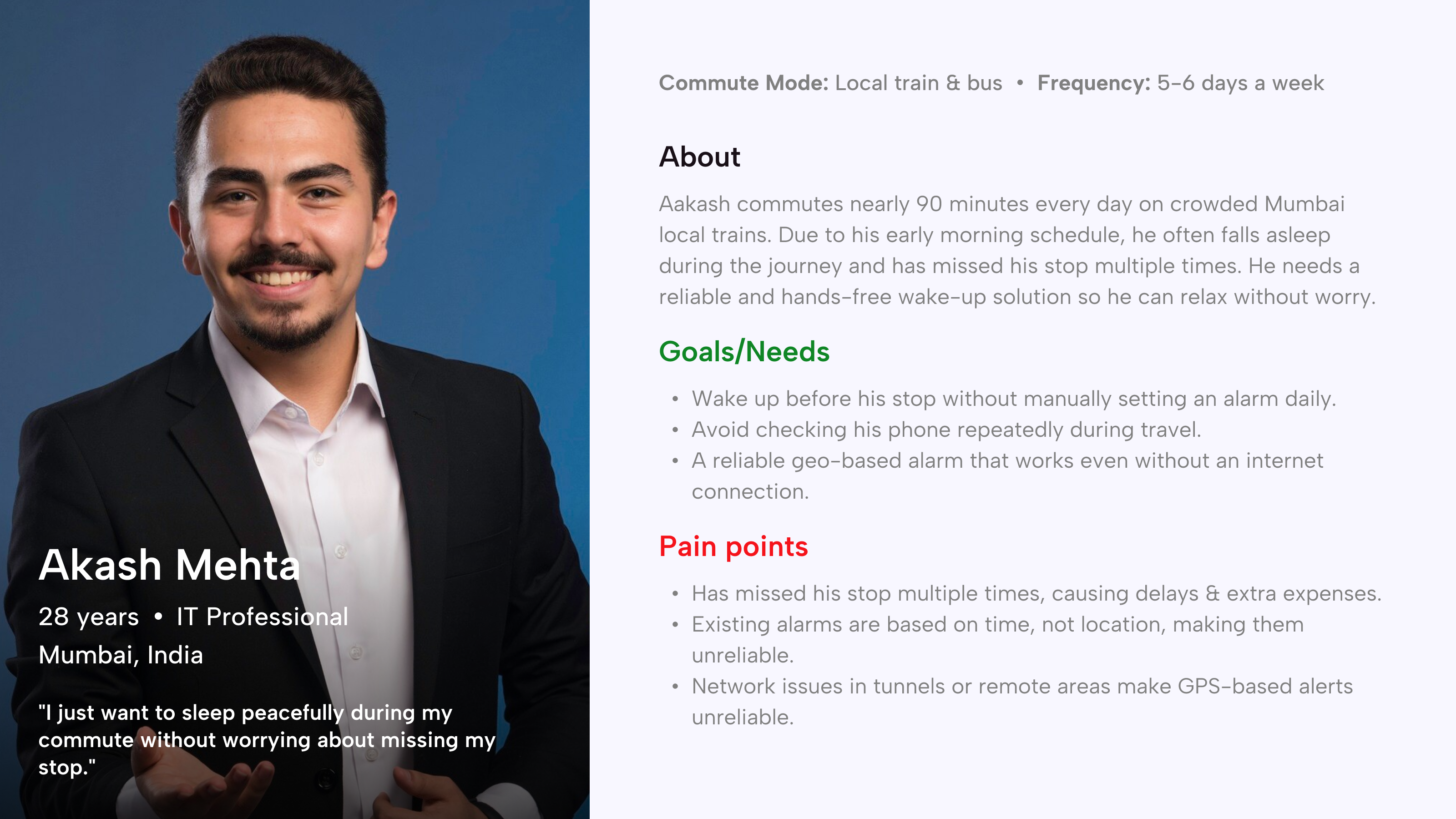
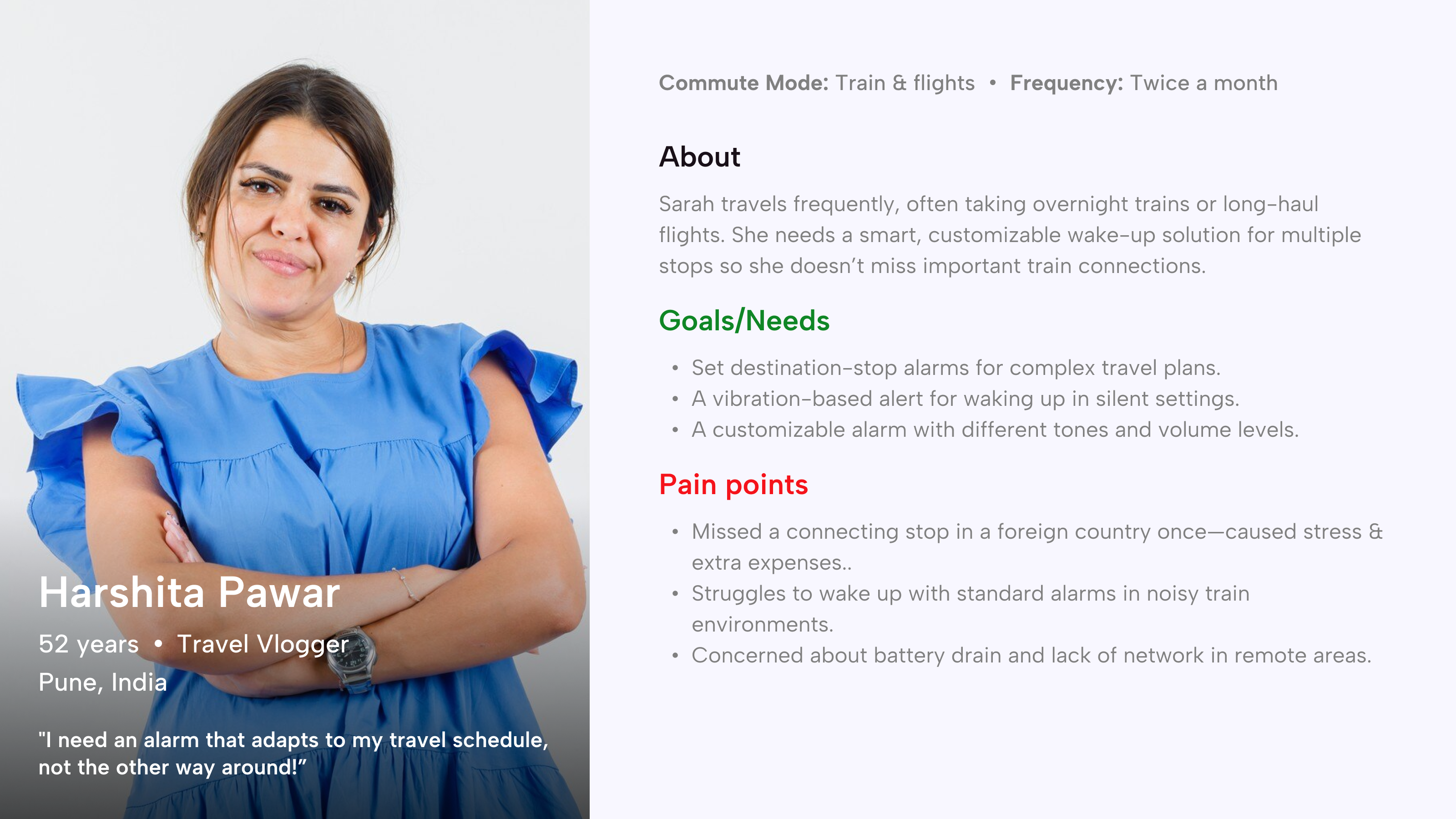
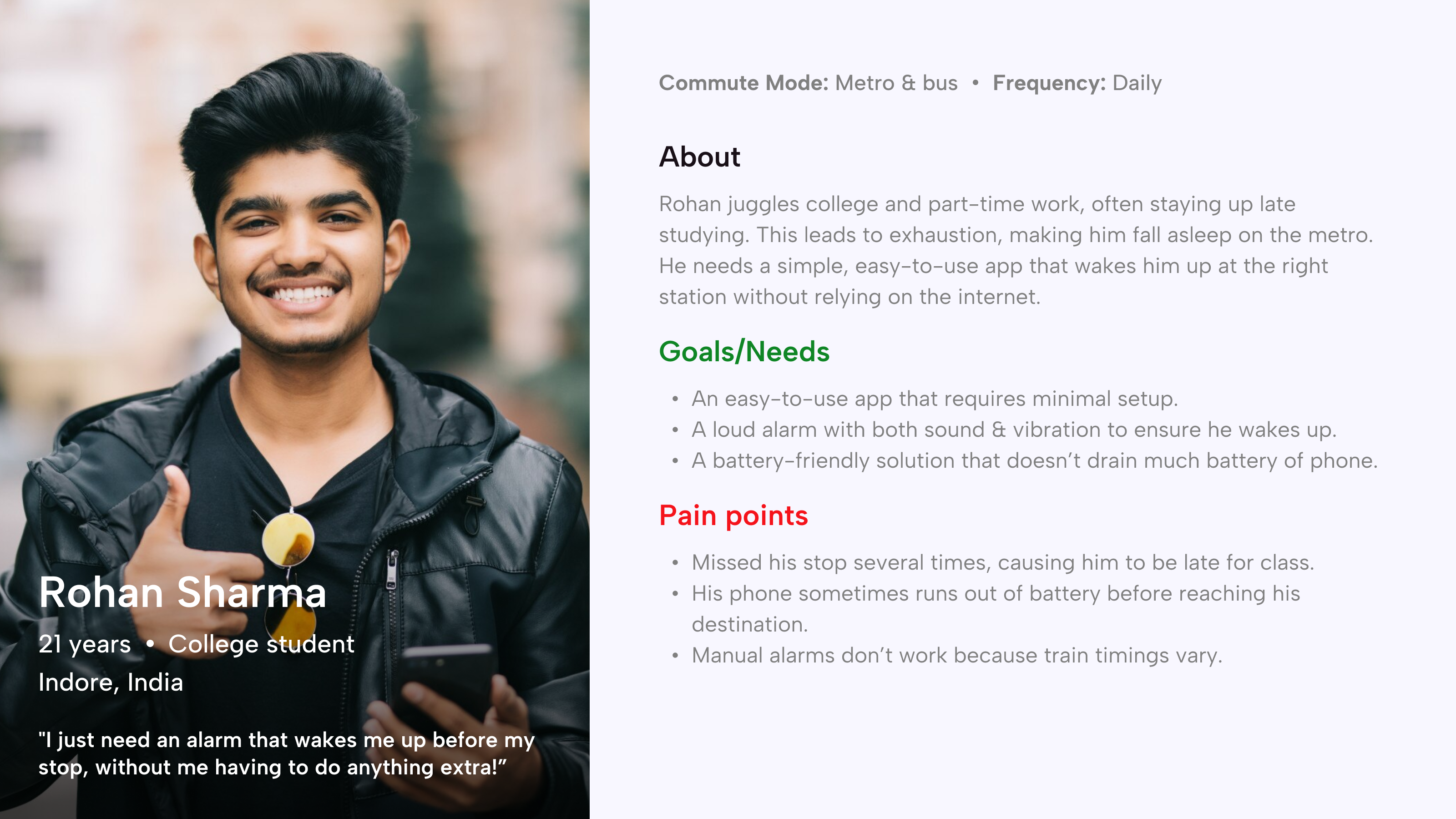
#2 - Define - The Problem Statement
After gathering insights, we analyzed patterns in user pain points and clearly defined the core problem to solve. Defining the problem helped focus our solution on user pain points while keeping feasibility and technology in mind.
#3 - Ideate - Exploring Solutions
After gathering insights, we analyzed patterns in user pain points and clearly defined the core problem to solve. Defining the problem helped focus our solution on user pain points while keeping feasibility and technology in mind.
Brainstorming methods used
- Affinity mapping – Grouped user pain points to identify high-priority areas.
- Mind mapping – Connected related ideas to form a holistic, seamless travel experience.
Affinity mapping
I have conducted user research work to understand common commuter problems. The following clusters emerged from our research, bundled them into themes together:
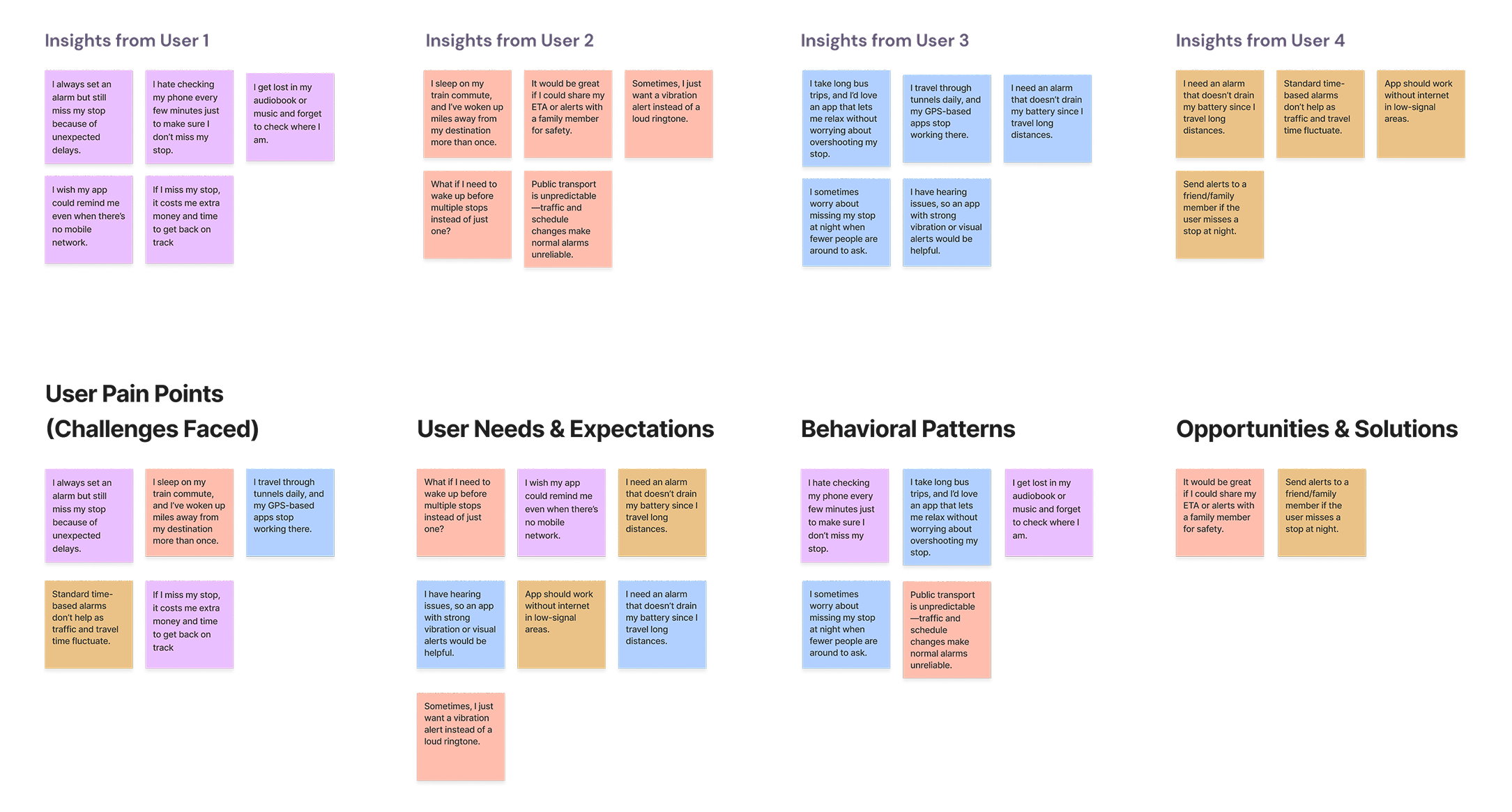
Mind mapping
Mind mapping helps visualize the core functionalities, user needs, and potential features of Travenap in a structured way. It starts with the central concept—a geo-location-based alarm app—and branches out into key areas, this approach ensures a holistic view of the product, making it easier to identify opportunities for innovation and seamless user experiences.